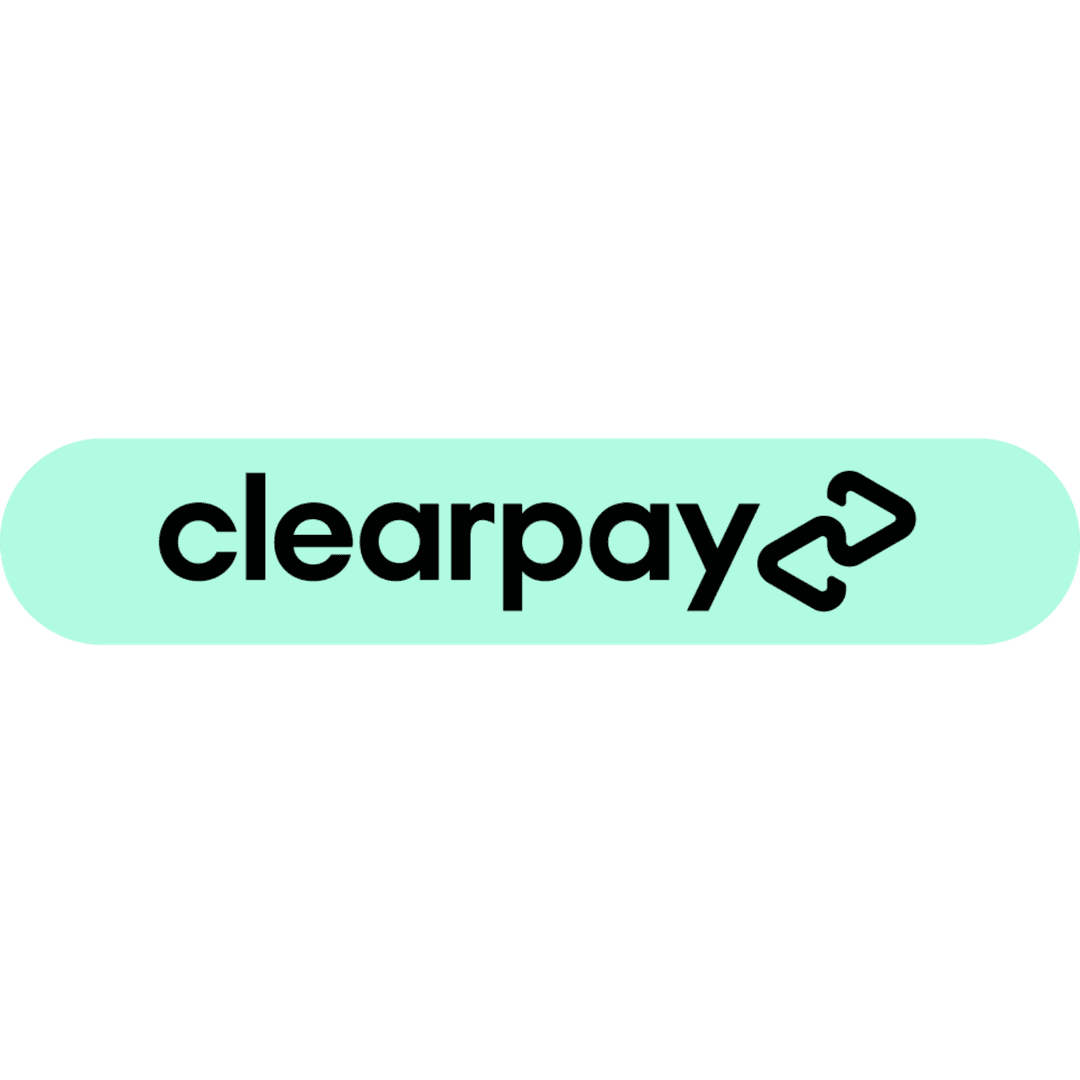Flying with a Laptop
Everything You Need to Know Before You Board

✈️ Can You Bring a Laptop on a Plane?
Yes, you can bring a laptop on a plane. Most airlines worldwide allow passengers to carry laptops in both their carry-on and personal item bags. Laptops must be removed during security screening for separate scanning, but they are otherwise permitted onboard and can be used in-flight. However, there are a few regional exceptions and rules that vary by destination.

🛃 Security Screening: What to Expect
At airport security checkpoints, travelers must remove laptops and place them in a separate bin for X-ray scanning. Here’s how to prepare:
- Keep your laptop accessible at the top of your bag
- Use a TSA-compliant laptop sleeve
- Remove any accessories (chargers, mouse) before screening
- Ensure your device is charged agents may ask to power it on
In some airports, advanced scanners (CT machines) allow electronics to stay in your bag. Look for signage or ask an agent.

🧳 Where Should You Pack Your Laptop?
Laptops should always be packed in your carry-on or personal item not in checked baggage. Reasons include:
- Risk of damage in the cargo hold
- Higher chance of theft or mishandling
- Airline restrictions on lithium-ion batteries in hold luggage
Pack your laptop in a padded compartment and avoid overstuffing the bag. Many travel backpacks now include dedicated tech compartments for safety and ease of access.

🔋 Can You Use a Laptop During a Flight?
Yes, but with restrictions. Once the aircraft reaches cruising altitude, you’re typically allowed to use your laptop. Here's what to know:
- Use "Airplane Mode" when connecting to onboard Wi-Fi
- Stow your laptop during takeoff and landing
- Use compact accessories (travel mouse, low-profile keyboard)
- Respect the space of the passenger in front of you when reclining seats
Check if your airline provides in-seat power or USB outlets. Bring a portable power bank (under 100Wh) just in case.

💼 Traveling for Work? Business Traveler Tips
- Use a lightweight ultrabook or laptop with long battery life
- Encrypt sensitive data and use a VPN on public Wi-Fi
- Save your boarding pass and itinerary offline
- Bring noise-canceling headphones for better focus
Many frequent flyers also recommend carrying a second backup device (tablet or USB drive with key files).

🔐 Laptop Safety & Security While Traveling
Laptop theft, data loss, or physical damage are all real risks while flying. Here are key strategies to protect your tech:
- Use a TSA-approved lock on your carry-on and never leave it unattended
- Back up important documents to a cloud service like Google Drive, iCloud, or Dropbox before you travel
- Encrypt your device or use password protection tools in case of theft
- Avoid using public charging stations without a USB data blocker to prevent data theft
- Place your laptop flat at security rushing travelers often knock bins off rollers
- Keep an eye on your device in lounges, cafes, and boarding zones where distractions are common
- When staying at hotels, use a room safe or lock the device in your luggage when you leave the room
✈️ Tip: Some travel insurance providers now cover electronics damage, loss, or theft. Check your policy for laptop coverage or add it as a rider.

🧭 Airline Laptop Policies: What You Should Know
Policies are mostly consistent, but here are some airline-specific notes:
- Emirates, Qatar Airways: Allow laptops in cabin; some offer in-seat charging and onboard Wi-Fi
- Air India: Laptops allowed, but always check for updates during heightened security periods
Always double-check with the airline prior to departure, especially if you’re flying internationally or through regions with stricter rules.

❓ FAQs About Flying with a Laptop Body: Q: Can I bring two laptops on a plane?
Q: Can I bring two laptops on a plane?
A: Yes, most airlines allow multiple electronic devices in carry-on bags.
A: Yes, most airlines allow multiple electronic devices in carry-on bags.
Q: Do laptops count as carry-on items?
A: If carried separately, yes. If packed inside your carry-on or personal item, they don’t count separately.
A: If carried separately, yes. If packed inside your carry-on or personal item, they don’t count separately.
Q: Can I use my laptop on international flights?
A: Yes just follow the airline’s in-flight usage rules.
A: Yes just follow the airline’s in-flight usage rules.
Q: Are MacBooks or gaming laptops allowed?
A: Yes, as long as they meet size and battery regulations (usually under 100Wh for batteries).
A: Yes, as long as they meet size and battery regulations (usually under 100Wh for batteries).

✈️ Fly Fairly Helps You Travel Smarter with Tech
Fly Fairly gives you confidence when traveling with tech. Our tools help you:
- Compare airline baggage and device rules before you book
- Know which carriers offer Wi-Fi, charging, and device-friendly cabins
- Plan your packing with our tech travel checklists
Whether you’re flying for work or leisure, Fly Fairly helps you stay informed and organized from check-in to touchdown.